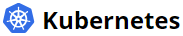基于角色的访问控制(“RBAC”)使用“rbac.authorization.k8s.io”API 组来实现授权控制,允许管理员通过Kubernetes API动态配置策略。
截至1.6 RBAC模式是beta版。启用RBAC:
apiserver --authorization-mode=RBAC。
API概述
RBAC API声明了四个最高级别的类型(本文介绍),RBAC 的授权策略可以利用 kubectl 或者 Kubernetes API 直接进行配置。RBAC 可以授权给用户,让用户有权进行授权管理,这样就无需接触节点,直接进行授权管理。RBAC 在 Kubernetes 中被映射为 API 资源和操作。
Role 和 ClusterRole
Role是一系列的权限的集合,例如一个Role可以包含读取 Pod 的权限和列出 Pod 的权限, ClusterRole 跟 Role 类似,但是可以在集群中全局使用。
Role只能授予单个namespace 中资源的访问权限。以下是Role“default”namespace 中的示例,用于授予对pod的访问权限:
kind: Role apiVersion: rbac.authorization.k8s.io/v1beta1 metadata: namespace: default name: pod-reader rules: - apiGroups: [""] # "" indicates the core API group resources: ["pods"] verbs: ["get", "watch", "list"]
ClusterRole授权 >= Role授予(与Role类似),但ClusterRole属于集群级别对象:
- 集群范围(cluster-scoped)的资源访问控制(如:节点访问权限)
- 非资源类型(如“/ healthz”)
- 所有namespaces 中的namespaced 资源(如 pod)
ClusterRole示例:
kind: ClusterRole apiVersion: rbac.authorization.k8s.io/v1beta1 metadata: # "namespace" omitted since ClusterRoles are not namespaced name: secret-reader rules: - apiGroups: [""] resources: ["secrets"] verbs: ["get", "watch", "list"]
RoleBinding和ClusterRoleBinding
RoleBinding是将Role中定义的权限授予给用户或用户组。它包含一个subjects列表(users,groups ,service accounts),并引用该Role。RoleBinding在某个namespace 内授权,ClusterRoleBinding适用在集群范围内使用。
RoleBinding可以引用相同namespace下定义的Role。以下的RoleBinding在“default”namespace中将“pod-reader”Role授予用户“jane”。将允许“jane”在“default”namespace中读取pod权限。
# This role binding allows "jane" to read pods in the "default" namespace. kind: RoleBinding apiVersion: rbac.authorization.k8s.io/v1beta1 metadata: name: read-pods namespace: default subjects: - kind: User name: jane apiGroup: rbac.authorization.k8s.io roleRef: kind: Role name: pod-reader apiGroup: rbac.authorization.k8s.io
RoleBinding还可以参考ClusterRole。将允许管理员为整个集群定义一组通用Role,然后在不同namespace中使用RoleBinding引用。
示例:
# This role binding allows "dave" to read secrets in the "development" namespace. kind: RoleBinding apiVersion: rbac.authorization.k8s.io/v1beta1 metadata: name: read-secrets namespace: development # This only grants permissions within the "development" namespace. subjects: - kind: User name: dave apiGroup: rbac.authorization.k8s.io roleRef: kind: ClusterRole name: secret-reader apiGroup: rbac.authorization.k8s.io
最后,ClusterRoleBinding可以用于集群中所有命名空间中授予权限。以下ClusterRoleBinding允许组“manager”中的任何用户在任何命名空间中读取secrets。
# This cluster role binding allows anyone in the "manager" group to read secrets in any namespace. kind: ClusterRoleBinding apiVersion: rbac.authorization.k8s.io/v1beta1 metadata: name: read-secrets-global subjects: - kind: Group name: manager apiGroup: rbac.authorization.k8s.io roleRef: kind: ClusterRole name: secret-reader apiGroup: rbac.authorization.k8s.io
Referring to Resources
大多数资源由name字符串的形式表示,例如“pod”。然而,一些Kubernetes API 涉及“子资源”,例如Pod的logs ,pod log endpoint 的URL:
GET /api/v1/namespaces/{namespace}/pods/{name}/log
在这种情况下,“pod”是namespace中资源,“log”是pod的子资源,这种情况要在RBAC角色中表示,可以使用斜杠来划分资源和子资源。如下例子:
kind: Role apiVersion: rbac.authorization.k8s.io/v1beta1 metadata: namespace: default name: pod-and-pod-logs-reader rules: - apiGroups: [""] resources: ["pods", "pods/log"] verbs: ["get", "list"]
资源也可以通过resourceNames列表的某些请求的资源名称来引用。如下例子:
kind: Role apiVersion: rbac.authorization.k8s.io/v1beta1 metadata: namespace: default name: configmap-updater rules: - apiGroups: [""] resources: ["configmap"] resourceNames: ["my-configmap"] verbs: ["update", "get"]
需要注意如果设置了resourceNames,那么verbs不能指定为list、watch、create或deletecollection。
Role 示例
只有rules部分定义显示在以下示例中。
允许在核心API Group中读取“pods”资源:
rules: - apiGroups: [""] resources: ["pods"] verbs: ["get", "list", "watch"]
允许在“extensions”和“apps”API Group中读/写“deployments”:
rules: - apiGroups: ["extensions", "apps"] resources: ["deployments"] verbs: ["get", "list", "watch", "create", "update", "patch", "delete"]
允许读取 “Pod” 和 读/写 “jobs”:
rules: - apiGroups: [""] resources: ["pods"] verbs: ["get", "list", "watch"] - apiGroups: ["batch", "extensions"] resources: ["jobs"] verbs: ["get", "list", "watch", "create", "update", "patch", "delete"]
允许读取名称为 “my-config” 的 ConfigMap:
rules: - apiGroups: [""] resources: ["configmaps"] resourceNames: ["my-config"] verbs: ["get"]
允许读取核心 Group中资源“Node”(Node属于集群范围,则必须将ClusterRole绑定ClusterRoleBinding):
rules: - apiGroups: [""] resources: ["nodes"] verbs: ["get", "list", "watch"]
允许非资源型“/ healthz”和所有子路径进行 “GET”和“POST”请求:(必须将ClusterRole绑定ClusterRoleBinding):
rules: - nonResourceURLs: ["/healthz", "/healthz/*"] # '*' in a nonResourceURL is a suffix glob match verbs: ["get", "post"]
Referring to Subjects
RoleBinding或ClusterRoleBinding可以将Role绑定到主体subjects。Subjects 可以是groups、users和service accounts。
用户名Users由字符串表示,可用的格式有,如纯字符“alice”,Emai格式“[email protected]”或表示为字符串的数字。Users除了需要满足Kubernetes管理员配置的 authentication modules,对Users, RBAC授权系统没有做任何格式限定。除了前缀为system:是为Kubernetes系统使用而保留的用户名格式,除此之外RBAC授权系统可以使用任何格式的Users。
Kubernetes的Group 信息目前由Authenticator模块提供。和Users 一样,Group 由字符串表示,而且字符串没有格式要求,除了前缀system:是保留的。
Service Accounts使用system:serviceaccount:前缀的用户名,并且属于具有system:serviceaccounts:前缀的Group组。
Role Binding 示例
适合一个名为“[email protected]”的用户:
subjects: - kind: User name: "[email protected]" apiGroup: rbac.authorization.k8s.io
适合一个名为“frontend-admins”的Group:
subjects: - kind: Group name: "frontend-admins" apiGroup: rbac.authorization.k8s.io
适合kube-system Namespace中的默认ServiceAccount:
subjects: - kind: ServiceAccount name: default namespace: kube-system
适合“qa”Namespace中的所有ServiceAccount:
subjects: - kind: Group name: system:serviceaccounts:qa apiGroup: rbac.authorization.k8s.io
适合集群中所有ServiceAccount:
subjects: - kind: Group name: system:serviceaccounts apiGroup: rbac.authorization.k8s.io
适合所有经过认证的用户(1.5版本以上):
subjects: - kind: Group name: system:authenticated apiGroup: rbac.authorization.k8s.io
适合所有未经认证的用户(1.5版本以上):
subjects: - kind: Group name: system:unauthenticated apiGroup: rbac.authorization.k8s.io
适合所有用户(1.5版本以上):
subjects: - kind: Group name: system:authenticated apiGroup: rbac.authorization.k8s.io - kind: Group name: system:unauthenticated apiGroup: rbac.authorization.k8s.io
默认Role和 Role Bindings
API Server会创建一组默认的ClusterRole和ClusterRoleBinding对象。其中许多都是system:前缀,表示这些资源属于系统基础组件。修改这些资源对象可能会引起一些未知错误。例如:是system:nodeClusterRole,此角色定义了kubelet的权限,如果角色被修改,将会引起kubelet无法工作。
Auto-reconciliation
在每次启动时,API Server会更新默认的cluster roles ,并更新默认ClusterRoleBinding各个角色绑定主体,这使集群能够修复某些意外修改情况。
RBAC授权器处于激活状态时,在Kubernetes 1.6版本会默认启用Auto-reconciliation功能。
Discovery Roles
| Default ClusterRole | Default ClusterRoleBinding | Description |
|---|---|---|
| system:basic-user | system:
authenticated和 system:unauthenticatedgroups |
Allows a user read-only access to basic information about themselves. |
| system:discovery | system:
authenticated 和system:unauthenticatedgroups |
Allows read-only access to API discovery endpoints needed to discover and negotiate an API level |
User-facing Roles
一些不以system:为前缀的角色是面向用户的Role 。它们包括超级用户Role (cluster-admin),ClusterRoleBindings (cluster-status),以及特定namespaces中授权的 RoleBinding( admin,edit,view )
| Default ClusterRole | Default ClusterRoleBinding | Description |
|---|---|---|
| cluster-admin | system:masters group | Allows super-user access to perform any action on any resource. When used in a ClusterRoleBinding, it gives full control over every resource in the cluster and in all namespaces. When used in a RoleBinding, it gives full control over every resource in the rolebinding's namespace, including the namespace itself. |
| admin | None | Allows admin access, intended to be granted within a namespace using a RoleBinding. If used in a RoleBinding, allows read/write access to most resources in a namespace, including the ability to create roles and rolebindings within the namespace. It does not allow write access to resource quota or to the namespace itself. |
| edit | None | Allows read/write access to most objects in a namespace. It does not allow viewing or modifying roles or rolebindings |
| view | None | Allows read-only access to see most objects in a namespace. It does not allow viewing roles or rolebindings. It does not allow viewing secrets, since those are escalating |
Core Component Roles
| Default ClusterRole | Default ClusterRoleBinding | Description |
|---|---|---|
| system:kube-scheduler | system:kube-scheduler user | Allows access to the resources required by the kube-scheduler component. |
| system:kube-controller-manager | system:kube-controller-manager user | Allows access to the resources required by the kube-controller-manager component. The permissions required by individual control loops are contained in the controller roles. |
| system:node | system:nodes group (deprecated in 1.7) | Allows access to resources required by the kubelet component, including read access to all secrets, and write access to all pods. As of 1.7, use of the [Node authorizer](/docs/admin/authorization/node/) and [NodeRestriction admission plugin](/docs/admin/admission-controllers#NodeRestriction) is recommended instead of this role, and allow granting API access to kubelets based on the pods scheduled to run on them. As of 1.7, when the `Node` authorization mode is enabled, the automatic binding to the `system:nodes` group is not created. |
| system:node-proxier | system:kube-proxy user | Allows access to the resources required by the kube-proxy component |
Other Component Roles
| Default ClusterRole | Default ClusterRoleBinding | Description |
|---|---|---|
| system:auth-delegator | None | Allows delegated authentication and authorization checks. This is commonly used by add-on API servers for unified authentication and authorization. |
| system:heapster | None | Role for the Heapster component. |
| system:kube-aggregator | None | Role for the kube-aggregator component. |
| system:kube-dns | kube-dns service account in the kube-system namespace | Role for the kube-dns component. |
| system:node-bootstrapper | None | Allows access to the resources required to perform Kubelet TLS bootstrapping. |
| system:node-problem-detector | None | Role for the node-problem-detector component. |
| system:persistent-volume-provisioner | None | Allows access to the resources required by most dynamic volume provisioners. |
Controller Roles
Kubernetes controller manager负责运行的核心控制循环(core control loops)。当调用--use-service-account-credentials时,每个control loops都使用一个单独的service account启动,每个control loops存在前缀为system:controller:的Roles。如果controller manager未启动--use-service-account-credentials选项,它将使用本身的凭证运行所有control loops,如果这样需要在RBAC模式中授权相关Role。这些角色包括:
- system:controller:attachdetach-controller
- system:controller:certificate-controller
- system:controller:cronjob-controller
- system:controller:daemon-set-controller
- system:controller:deployment-controller
- system:controller:disruption-controller
- system:controller:endpoint-controller
- system:controller:generic-garbage-collector
- system:controller:horizontal-pod-autoscaler
- system:controller:job-controller
- system:controller:namespace-controller
- system:controller:node-controller
- system:controller:persistent-volume-binder
- system:controller:pod-garbage-collector
- system:controller:replicaset-controller
- system:controller:replication-controller
- system:controller:resourcequota-controller
- system:controller:route-controller
- system:controller:service-account-controller
- system:controller:service-controller
- system:controller:statefulset-controller
- system:controller:ttl-controller
命令行工具
有两个kubectl命令,用于在单个namespace或整个集群中授权Roles 。
kubectl create rolebinding
授权特定namespace中的Role或ClusterRole。如下示例:
- 在“acme” Namespace将admin ClusterRole授予用户“bob”:
kubectl create rolebinding bob-admin-binding --clusterrole=admin --user=bob --namespace=acme
- 在“acme”Namespace将view ClusterRole授予用户为“myapp”的Service Account:
kubectl create rolebinding myapp-view-binding --clusterrole=view --serviceaccount=acme:myapp --namespace=acme
kubectl create clusterrolebinding
在整个集群中所有Namespace下授予ClusterRole。如下示例:
- 在整个集群中将cluster-admin ClusterRole授予用户“root”:
kubectl create clusterrolebinding root-cluster-admin-binding --clusterrole=cluster-admin --user=root
- 在整个集群中将system:node ClusterRole授予用户“kubelet”:
kubectl create clusterrolebinding kubelet-node-binding --clusterrole=system:node --user=kubelet
- 在整个集群中将view ClusterRole授予Namespace “acme”中的serviceaccount”myapp”:
kubectl create clusterrolebinding myapp-view-binding --clusterrole=view --serviceaccount=acme:myapp
更多详细用法,请参考CLI说明
Service Account Permissions
默认RBAC策略限定的权限授予范围有control-plane组件、nodes和controllers,不会向“kube-system”Namespace之外的Service Account授予权限。
这允许你根据需要向特定的Service Account授予特定的Role 。细粒度角色绑定提供了更好的安全性,但需要更复杂的管理工作。更宽松的角色权限绑定可以提供不必要的API访问服务帐户权限,但更容易管理。
安全级别逐步降低:
1、应用指定Service Account授予特定的Role(最佳实践)
kubectl create rolebinding my-sa-view \
--clusterrole=view \
--serviceaccount=my-namespace:my-sa \
--namespace=my-namespace2、在Namespace中为“default”Service Account提供一个Role
kubectl create clusterrolebinding add-on-cluster-admin \
--clusterrole=cluster-admin \
--serviceaccount=kube-system:default3、为Namespace中所有Service Account提供Role
kubectl create rolebinding serviceaccounts-view \
--clusterrole=view \
--group=system:serviceaccounts:my-namespace \
--namespace=my-namespace4、为所有Service Account授予Role(不推荐)
kubectl create clusterrolebinding serviceaccounts-view \
--clusterrole=view \
--group=system:serviceaccounts5、授予超级用户权限对所有Service Account(强烈反对)
kubectl create clusterrolebinding serviceaccounts-cluster-admin \
--clusterrole=cluster-admin \
--group=system:serviceaccounts从1.5版本升级
在Kubernetes 1.6之前,许多部署使用的ABAC策略,像有对Service Account授予全部的API访问权限。
默认RBAC策略限定的权限授予范围有control-plane组件、nodes和controllers,不会向“kube-system”Namespace之外的Service Account授予权限。
虽然安全性更高,但这可能应权限问题影响到某些工作负载。以下是管理两种权限的方法:
Parallel Authorizers
一起运行RBAC和ABAC授权(并包括旧版ABAC策略):
--authorization-mode=RBAC,ABAC --authorization-policy-file=mypolicy.json
RBAC授权器将首先尝试对请求授权,如果API请求被拒绝,那么将进行ABAC授权。
可以在apiserver(以2(-v=2)或更高的日志级别运行)的日志中看到RBAC授权被拒绝信息,使用该日志信息可以查看哪些Roles需要被授予哪些 users, groups, 或service accounts。如果向service accounts授予Roles,并且在服务器日志中查看到没有RBAC被拒绝的工作负载消息的时,则可以删除ABAC授权器。
Permissive RBAC Permissions
可以使用RBAC role bindings复制一个宽泛的策略。
警告:下面的策略允许所有Service Account充当集群管理员。在容器中运行的任何应用程序都会自动接收service account credentials ,并且可以对API执行任何操作,包括查看secrets、修改权限。默认不推荐使用。
kubectl create clusterrolebinding permissive-binding \ --clusterrole=cluster-admin \ --user=admin \ --user=kubelet \ --group=system:serviceaccounts